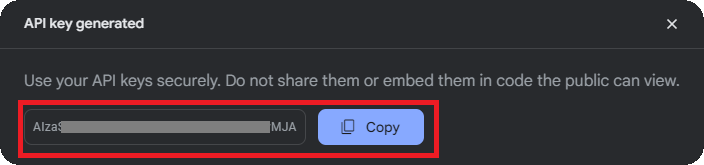JenAI Chat - Create a Gemini API Key
The Gemini PRO API has a built in Rate Limit. Generating your own Key can prevent limit issues by letting JenAI Chat use a Key unique to you. Use the following guide to setup your own Key.
- Click the following link to Get API Key.
- Read and consent to the first check box. The other two check boxes can be left blank.
- Click Continue.
- Select Get API Key, then click “Get API Key" in top left.
- Click Create API Key in a new Project.
- Copy this key and paste into JenAI Chat for use.
Note: Unless you are on a Tablet, you might need to Generate the Key from a PC as the Google AI Studio Page is not mobile friendly.